I'm using Mac OS X and unable to access my Caster account
A
widely used root security certificate, that for IdenTrust DST Root CA
X3, expired on September 30. This is relied on by Let’s Encrypt security
certificates. Although later versions of Mac OS X and macOS have had
replacement root certificates installed, those aren’t in older versions
of Mac OS X (El Capitan and older).
1. Go to https://letsencrypt.org/certs/isrgrootx1.der and download the file (isrgrootx1.der)
2) On your Mac, Go to Applications —> Utilities
3) Select Keychain Access and Open it
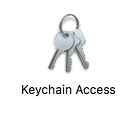
4) Select System (all users) or login (current user only)
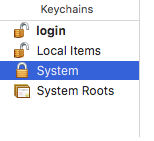
5) Go to the File Menu and select Import Items
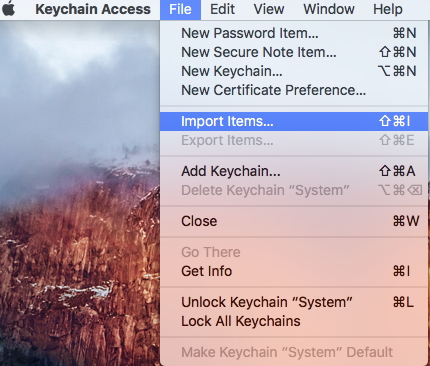
6) Select the file you downloaded isrgrootx1.der and click Open.
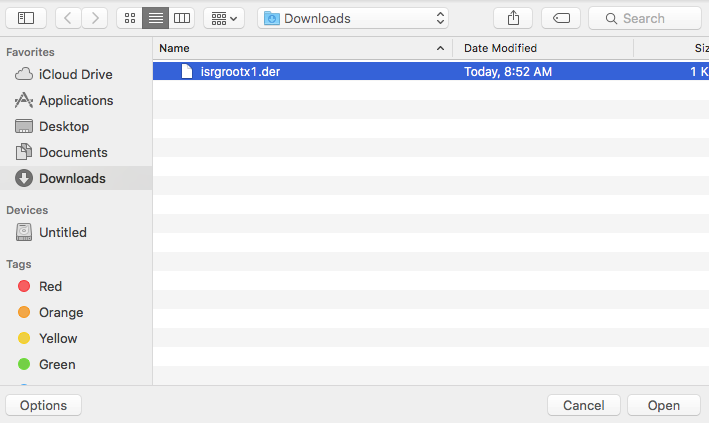
7) Find it ("ISRG Root X1") in the list and double click on it.
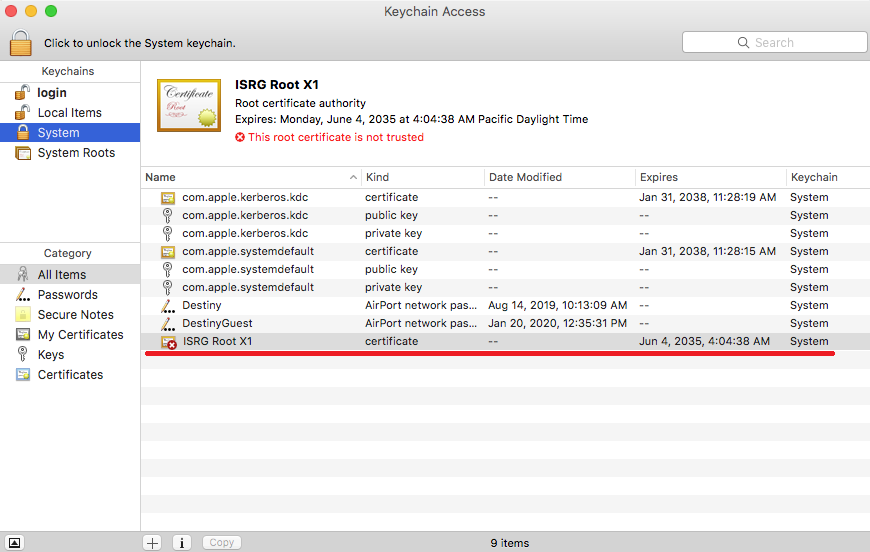
8) Open the TRUST Section. Set “`When using this certificate:” to “Always Trust”
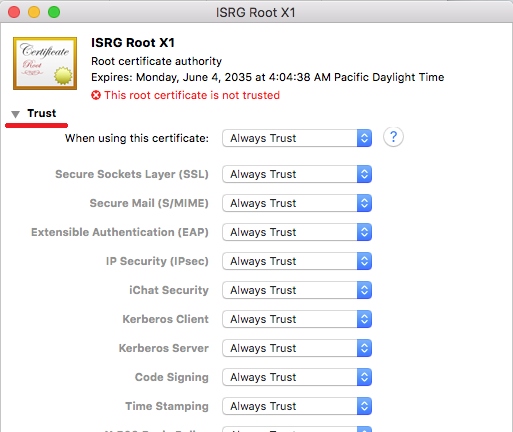
9) Close the window, which will ask you to verify with your computer login password.10) Restart your computer. Access caster again.
Please follow the steps below on how it fix this:
1. Go to https://letsencrypt.org/certs/isrgrootx1.der and download the file (isrgrootx1.der)
2) On your Mac, Go to Applications —> Utilities
3) Select Keychain Access and Open it
4) Select System (all users) or login (current user only)
5) Go to the File Menu and select Import Items
6) Select the file you downloaded isrgrootx1.der and click Open.
7) Find it ("ISRG Root X1") in the list and double click on it.
8) Open the TRUST Section. Set “`When using this certificate:” to “Always Trust”
9) Close the window, which will ask you to verify with your computer login password.
Related Articles
Caster Pricing
The cost of a Caster package depends on the currency associated with your account, which is typically based on your location. For example, if you’re in the US, pricing will be displayed in US dollars. If you’re in Canada, it will be in Canadian ...What is Play MPE Caster?
Version 8 of the release publishing tools, officially known as Caster is available at http://caster.plaympe.com is the most significant update to the Play MPE service in more than 9 years, this release offers critical benefits including: Anywhere, ...Using Play MPE Packaged Lists
Play MPE Packaged Lists are curated packages that contain recipients of terrestrial, internet, and satellite radio programmers, media, and curators, along with record labels, promotion teams, and much more across various locations and channels! In ...How to Add New Staff Members Using the Add Staff Tool
The Staff Manager role allows you to add new staff members and assign them to specific labels using the Add Staff tool. Adding New Staff From the main menu, select Staff. Click the Add New Staff button to open the staff creation page. 3. The Add New ...Can I share music with anyone using Quick Share?
Yes, you can share music with anyone using Quick Share, as long your contact receives a link from you. If you want to revoke access, you can always disable the link on the settings page. Please consider using the stream-only link if you only want ...