Deleting a List or Folder
Deleting a list or folder
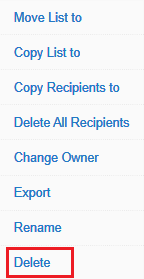
A dialog will appear asking you to confirm your decision. Click OK if you are sure.
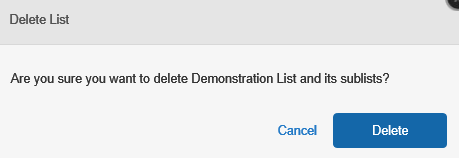
The
list or folder will be removed from the current folder and will no
longer be available for selection by your label's release creators.
Note:
- If you are deleting a folder, keep in mind it will delete any lists or folders contained within it.
- deleting a list does not remove the recipients from already created releases.
Related Articles
Renaming a List or Folder
To rename a list locate the list or folder you want to rename. Hover your mouse pointer on the list you want to rename and click the Rename icon. The renaming dialog comes up. Type in the new list name and click Save.
Deleting All Recipients in a List
You may wish to clear a list entirely while preserving the list itself (useful for reimporting from an external spreadsheet). Deleting all recipients In Contacts, located the list you wish to clear On the right side, select the check box on the first ...
Creating a New Folder
Creating a new folder Go to Contacts in the main menu. Navigate to the location /folder where you want the folder to reside. Hover your mouse pointer at the top action menu or inline menu and select the "add folder" icon A naming dialog will appear. ...
Copying, Moving & Deleting Recipients
Copying a recipient Select the recipient/recipients you want to copy and then select the copy icon. 2. Select the list you want to copy it to and then select the copy button. Moving a recipient Follow the step 1 above but select the move icon ...
Deleting a Release
Deleting a release removes it permanently from the system. If you wish to edit or pause a release, you should instead use Suspend. What does deleting do? it will delete any future assignments (sends or availability) it removes the release from ...