How to clear cache & cookies (Chrome)
1) Press F12 on your keyboard to open the developer tools.
2) In the developer tools section, go to Application tab.3) Select Storage and then clear site data.
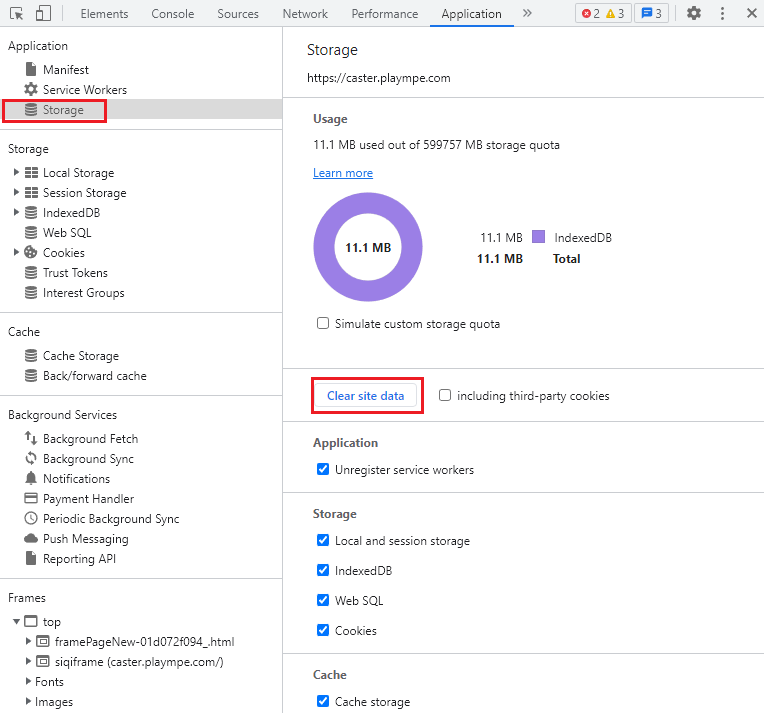
5) Expand Session Storage, right click on https://caster.plaympe.com and clear it.
6) Expand Indexed DB, click on redux root - https://caster.plaympe.com and then select delete database.
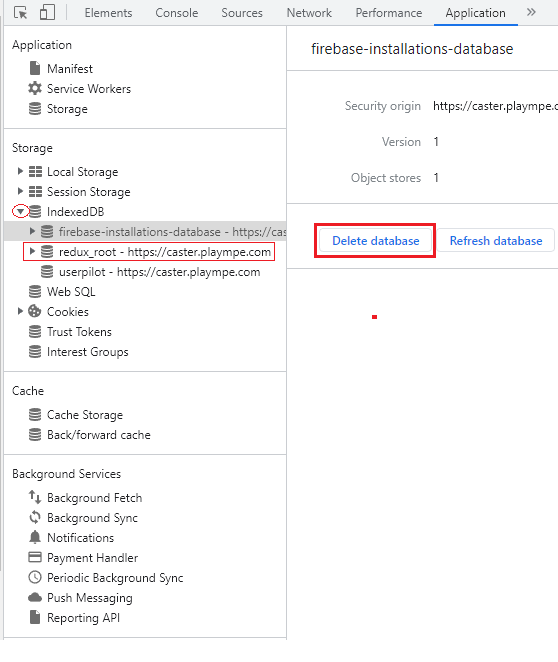
7) Expand Cookies, right click on https://caster.plaympe.com and clear it.
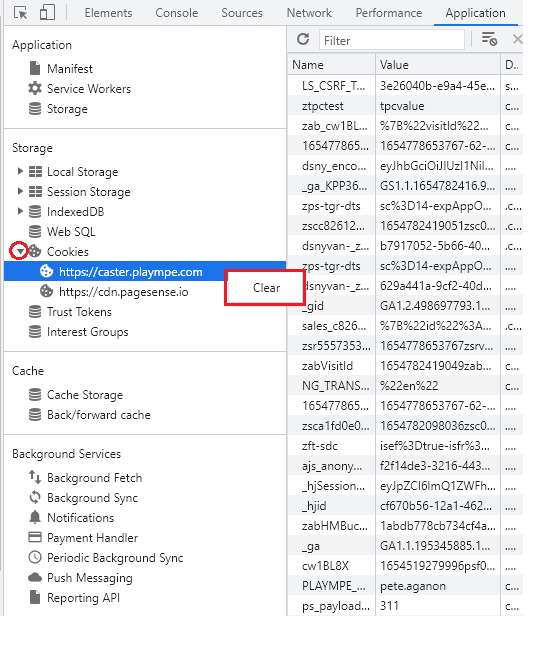
8) Close the developer tools (x on the upper right hand section of the browser).
7) Expand Cookies, right click on https://caster.plaympe.com and clear it.
8) Close the developer tools (x on the upper right hand section of the browser).
9) Close your browser. Go to https://caster.plaympe.com and login again.
Related Articles
Deleting All Recipients in a List
You may wish to clear a list entirely while preserving the list itself (useful for reimporting from an external spreadsheet). Deleting all recipients In Contacts, located the list you wish to clear On the right side, select the check box on the first ...Setting Share Options
Setting Share Options allows you to remove certain elements from the original release to make it easier to differentiate the original from any shared releases deriving from it. Setting share options Click any of the available options (by default they ...Searching for Releases in Reporting
Finding individual releases from your activity is easy with the search field and filters on the Releases page. Here’s how to search for a release: Log in to your account and go to Play MPE® Reporting. In the search box at the top of the page, type in ...Filtering Results in Reporting
When the search results are too large to easily navigate or find a particular release, you can filter the displayed results to narrow your view. Use the filter buttons located to the right of the search box to customize your results. Filtering by ...